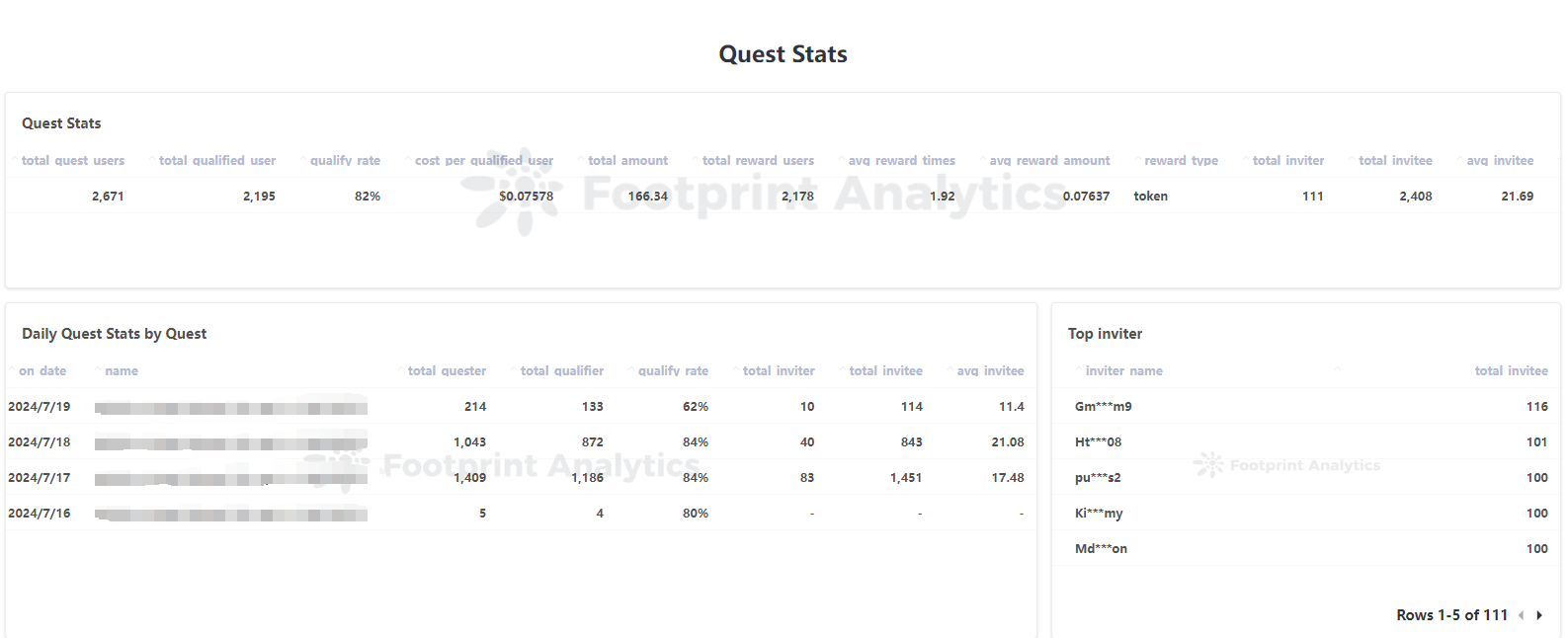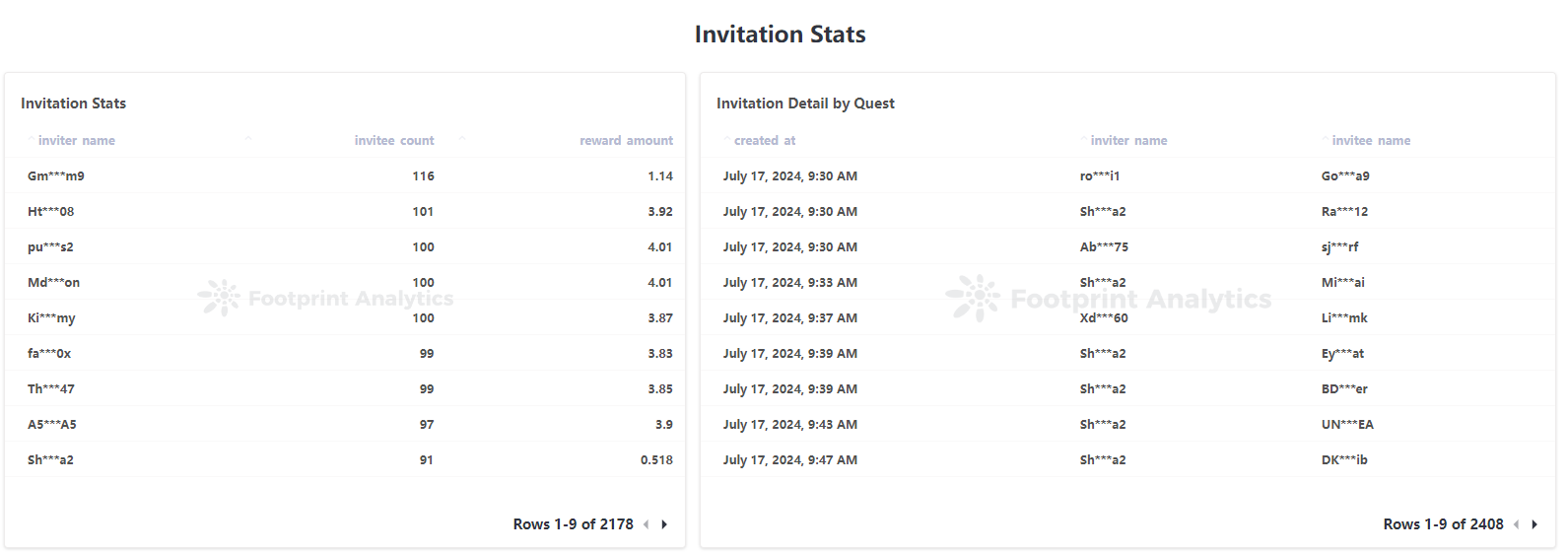Ads3 offers comprehensive data analytics for each quest created, assisting quest owners in clearly understanding the effectiveness of quest, including:
- Total Quest Users: Participants in the quest
- Total Qualified Users: Users who completed all tasks
- Cost per Qualified User: Average cost per user who completed tasks
- Top Inviter: User who invited the most participants to the quest
To view quest dashbord, follow these steps:
Login to Ads3 account,
Click "Quests" , click "…" and click "Analysis"
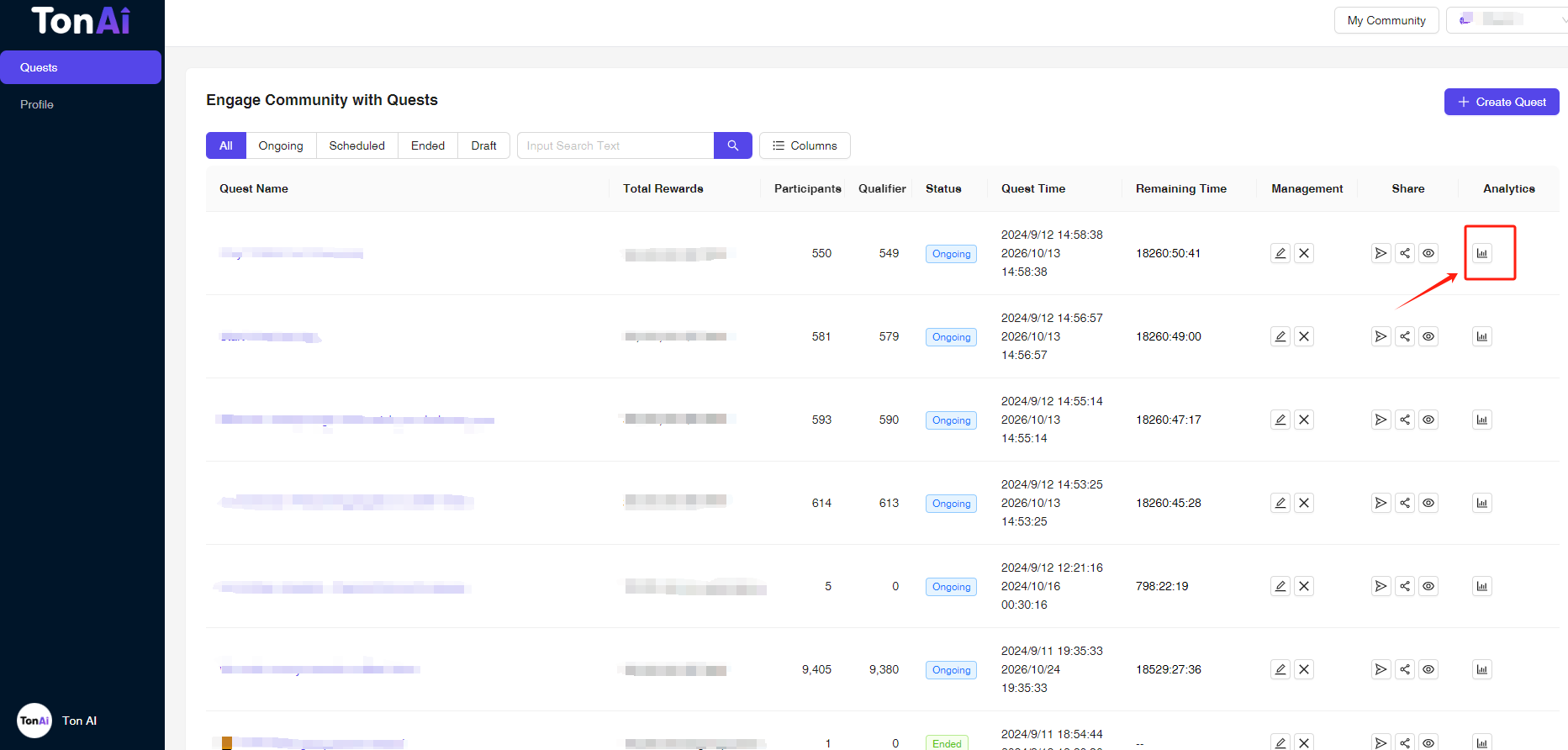
Check quest date