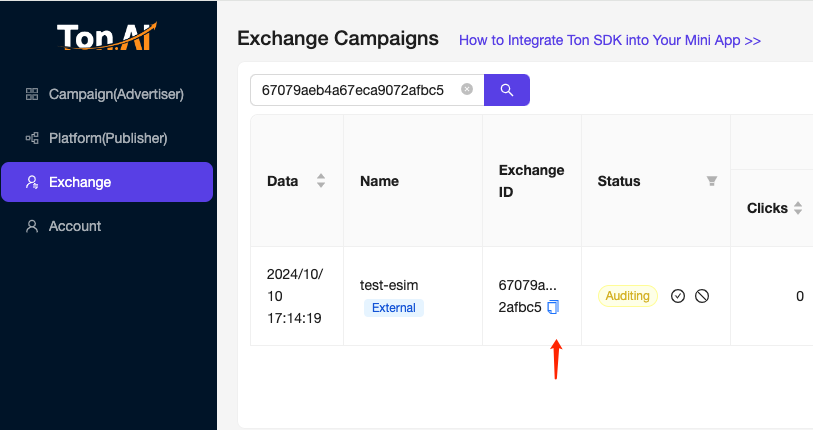Registration
Before using the exchange feature, please complete registration. Once registered, you'll have access to all exchange features.
Creating an Exchange Task
On the "Exchanges" page, click "Create Exchange" at the top right corner.
- Fill in the "Exchange Name"
- Enter the "Destination," which is the user's landing page. You can provide a link to a mini program or choose a Telegram group/channel
- Provide the ad creative:
- Ad copy: It's recommended to use catchy text, no more than 50 characters
- Icon: Used for ad display by partner platforms
- Optional banner: Image should have a 1:1 ratio, used for ad display by partner platforms
Click save to successfully create an Exchange task.
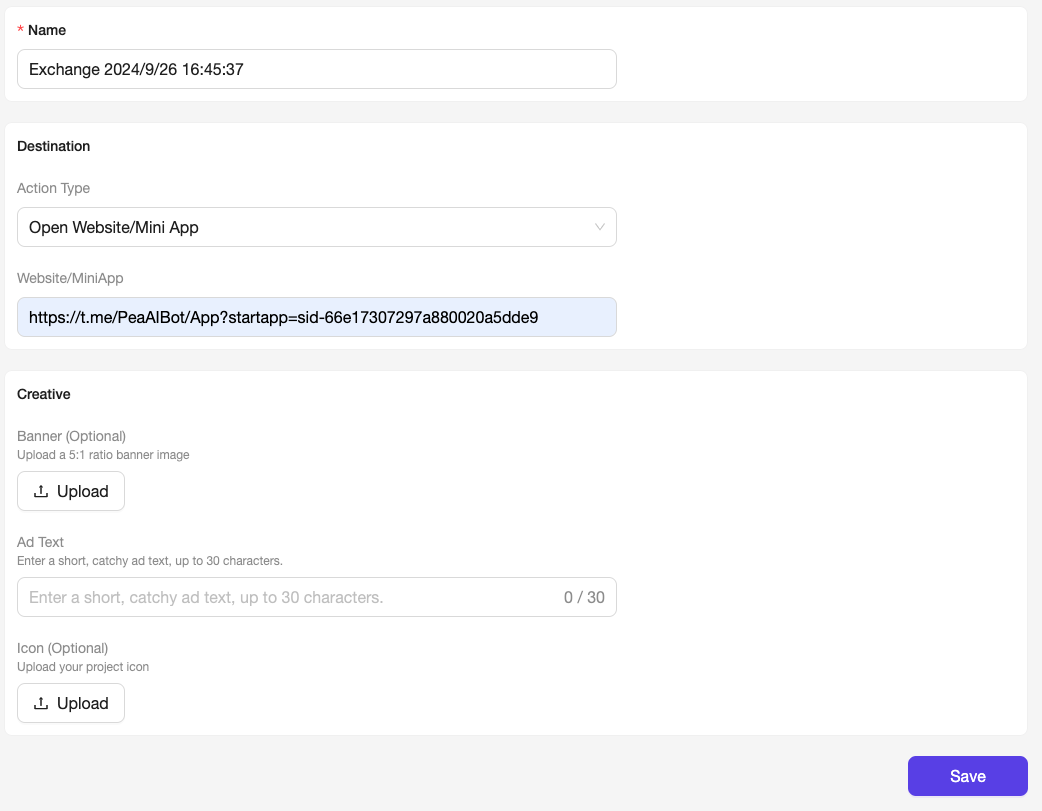
Getting the ExchangeId
Once the Exchange task is successfully created, you can retrieve the ExchangeId on the Exchange List page.