Viewing Data and Revenue
In the Ads3 admin dashboard, navigate to the Platform section and click to access the Platform Details page. Here, you can review data statistics for each Block.
The statistics include:
- Impressions
- Clicks
- Earn (Revenue)
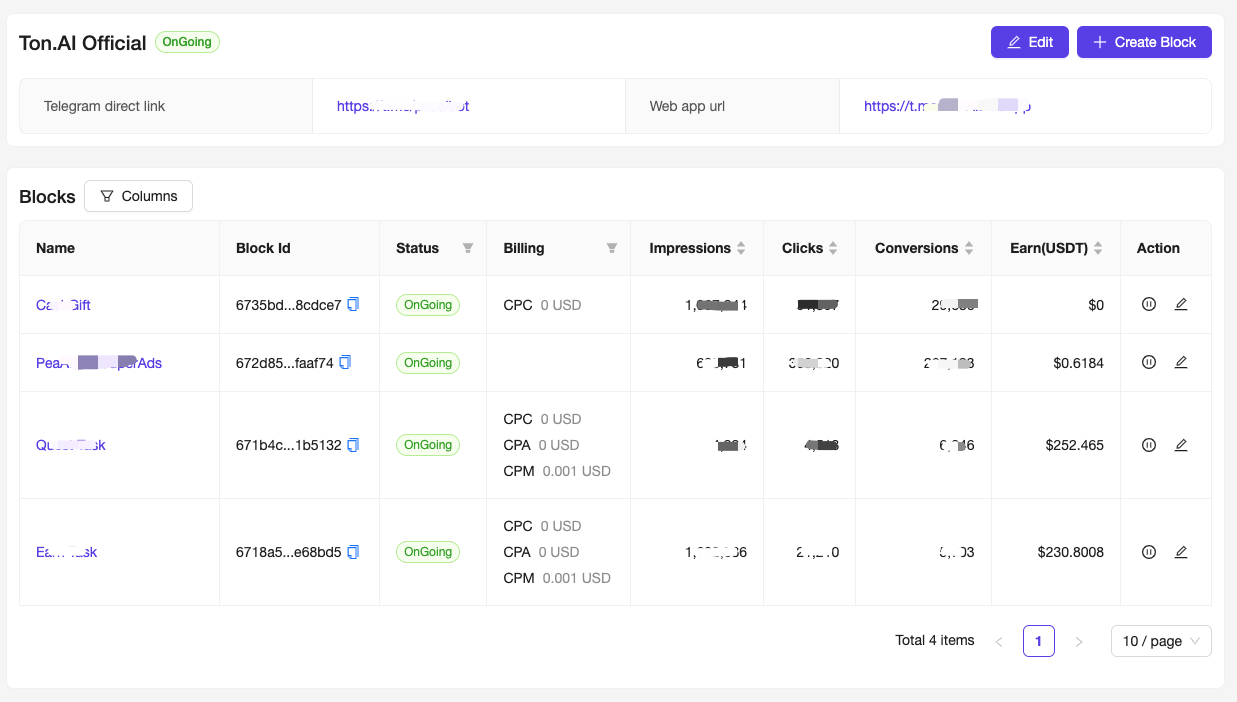
By clicking into the Block Details page, you can examine the daily data statistics for that specific Block.
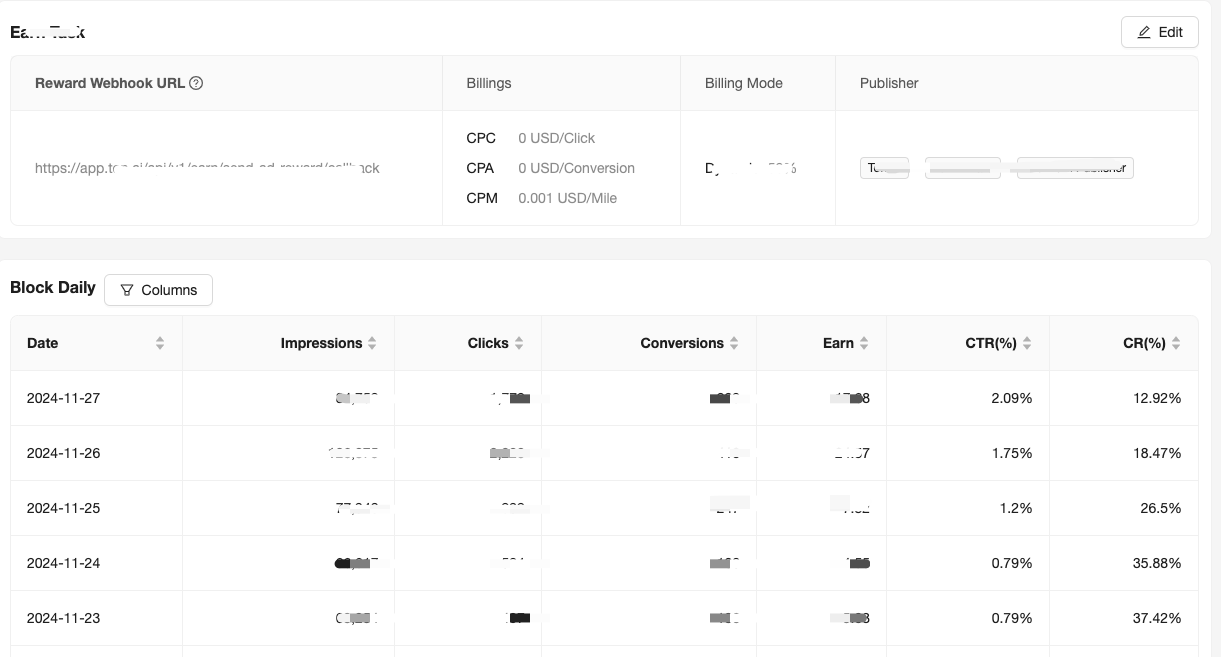
Revenue Settlement
Settlement is processed monthly, and the Earn for each Block is added to your wallet balance.
- Settlement Date: 15th of every month
- Settlement Content: All earnings from the previous month
Withdrawal Process
Contact us to apply for a withdrawal.
- Processing Time: Withdrawal requests will be processed within one week of submission.
