Payment
In the Account section, you can find the Deposit option where you can check your balance and add funds. Click the Deposit button to go to the payment page.
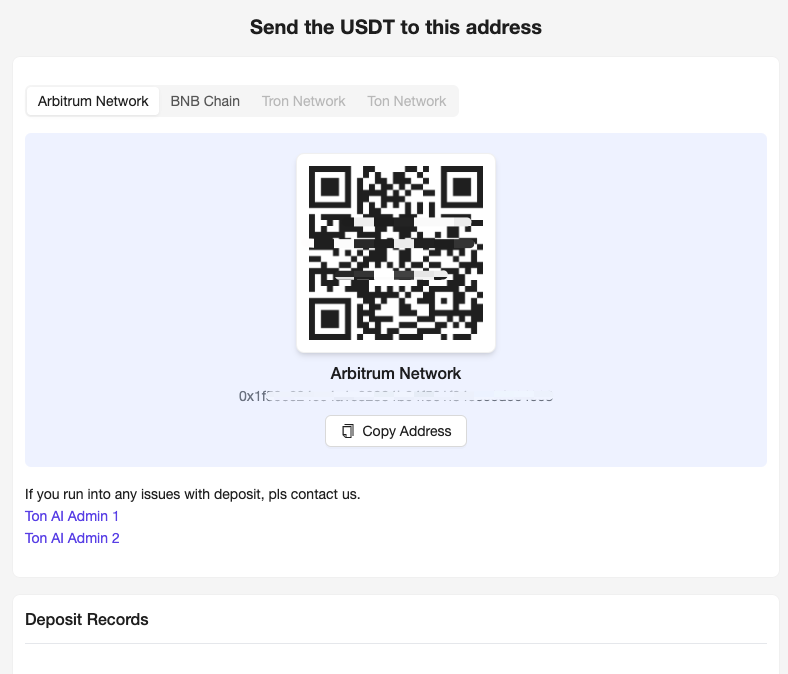
Here, you'll see your deposit address. You can add USDT by making an on-chain transfer to this address.
Currently supported BlockChains are:
- Arbitrum
- BNB Chain
- Tron (Coming Soon)
- Ton Network (Coming Soon)
FAQ
Q: How long does it take for the deposit to appear?
A: The confirmation time varies for each BlockChain, but it usually gets confirmed within 10 minutes.
